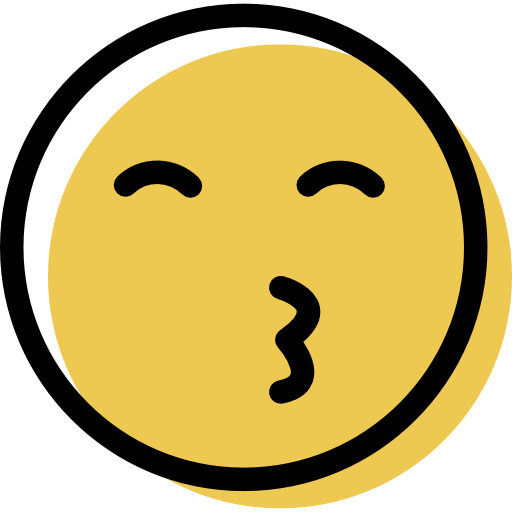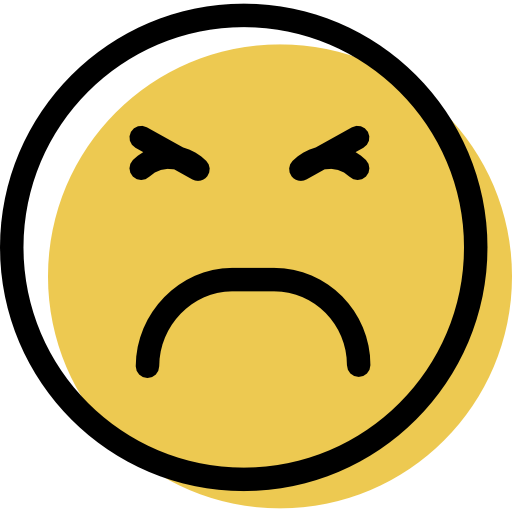Kaspersky and Webroot are both good antivirus programs. They both have excellent malware detection rates, useful extra features, and easy-to-use interfaces.
However, there are some key differences that could make one or the other a better choice for you. Kaspersky has some pretty good web protections, a VPN, and parental controls. On the other hand, Webroot comes bundled with an excellent password manager.
I’ve been testing Kaspersky and Webroot for a few weeks and have summarized my results below to help you decide which antivirus is better for you.
Kaspersky vs. Webroot: Final Verdict:
Kaspersky has better malware protection, web security, extra features, and pricing. If you’re looking for powerful malware protection with very useful extras, go with Kaspersky.
Webroot is easier to use and has a better password manager, but lacks other useful extra features. If you want an antivirus that’s minimal but intuitive, go with Webroot.
Kaspersky vs. Webroot: Malware Protection
Kaspersky has a powerful malware scanner. It uses a massive malware database as well as cloud-based machine learning to detect all types of threats, including trojans, worms, rootkits, and more.
In my tests, Kaspersky blocked 100% of the malware files I hid throughout my computer, and didn’t give me any false positives. The full disk scan only took around 45 minutes, which is pretty quick, and I didn’t experience any significant system slowdown.
I really like how effective Kaspersky’s real-time protection is too. It immediately blocked any malware I tried downloading. I also launched multiple ransomware attacks to test its ransomware protection. Kaspersky detected and stopped every ransomware simulation from encrypting any of my system files.
Webroot features a decent malware scanner. It uses heuristic analysis and a cloud-based malware database to detect known and zero-day threats.
That said, Webroot only detected 93.1% of the same malware samples I used when testing Kaspersky. The scan also took a fair bit longer to complete (about 75 minutes), but it didn’t affect my system performance at all.
I really like Webroot’s real-time protection — it blocked all of the malware I tried to download during my tests. But I wasn’t so impressed by its ransomware protection. Webroot was far less effective than Kaspersky in this area, only blocking around 25% of my simulated attacks.
Kaspersky vs. Webroot: Web Security
Kaspersky offers pretty good web protection. I visited several known phishing sites on PhishTank, and it blocked the vast majority of them. I then tested it against a series of common exploit attacks — again, Kaspersky blocked the majority of them, including a few that my Windows firewall failed to block.
I like the Safe Browsing feature too, which lets you know whether a website is safe by putting a color-coded icon next to each search result — green is safe, gray is unknown, and red is dangerous.
Safe Money is Kaspersky’s secure browser for online financial transactions. You can use it in conjunction with Kaspersky’s virtual keyboard to provide enhanced security against keyloggers. Both these features worked well in my tests, though Safe Money did take quite a while to load each time I used it.
Webroot provides multiple layers of web protection, with a few different “shields” protecting against exploit attacks, phishing attacks, and identity theft. I found Webroot’s Phishing Shield to be less effective than Kaspersky’s anti-phishing protection. In my tests, it only blocked about 80% of phishing sites.
Webroot’s Identity Shield protects against keyloggers, webcam theft, and data theft. I found it pretty effective against webcam theft, but it was less effective than Kaspersky at blocking keyloggers and data mining tools.
Webroot’s Web Threat Shield is great at blocking web exploits — not a single exploit was able to get through during my tests. However, the browser extension was very frustrating to deal with. It crashed my browser repeatedly, so eventually I had to disable the extension completely.
Kaspersky vs. Webroot: Features
Kaspersky Premium can protect up to 20 devices (with an added fee for additional devices). It also includes:
- Malware scanner.
- Real-time protection.
- Firewall.
- On-screen keyboard.
- Safe Money.
- Vulnerability scanning.
- Webcam protection.
- Parental controls (1 year free).
- VPN.
- Password manager.
- And more…
I was really impressed by Kaspersky’s VPN. In my tests, it had a minimal impact on my connection speeds, and it worked with all the popular streaming sites available in my country.
Kaspersky’s Safe Kids parental controls are really good too — they include a heap of useful features to keep your kids safe, such as content filtering, YouTube monitoring, geofencing, and social network monitoring. However, it’s a bit annoying that you only get them for 1 year with the Premium plan, after which you have to pay extra to keep them.
Webroot SecureAnywhere Internet Security Complete can protect up to 5 devices. It includes:
- Malware scanner.
- Real-time protection.
- Firewall.
- Password manager
- System optimization and cleanup tools.
- And more…
Webroot is bundled with LastPass — which is one of the best password managers in 2024. It has all the features you’d expect from a premium password manager, including unlimited password storage, 2FA, dark web monitoring, secure password sharing, and account recovery options.
On the other hand, Webroot’s system optimization tools are pretty basic. They can clear junk files and cookies from your system, but that’s about it. Plus, I didn’t like how little information I was given about what the junk files were and where they were located on my system.
Kaspersky vs. Webroot: Ease of Use
Kaspersky took me less than 5 minutes to install, and I found it pretty easy to navigate. Still, some of the features are a bit hidden, and it took me a few minutes to find what I needed at first.
Kaspersky also has a web portal called My Kaspersky. It lets you manage all of your devices in one place, and it’s helpful if you want to remotely run a full or quick scan on one of your devices. However, you’ll still need the desktop app for full access to all of Kaspersky’s features.
Kaspersky’s mobile apps are well-designed and easy to navigate. The Android app is excellent — it provides all the features of the desktop app, plus mobile-specific features like call blocking and anti-smishing (SMS phishing) protection. While the iOS app is more limited, it’s still more feature-rich than Webroot’s.
Webroot is really easy to install and use. Like Kaspersky, it took less than 5 minutes to install on my computer. I found Webroot’s interface to be even more user-friendly than Kaspersky’s — it’s simple, clean, and extremely intuitive.
Similar to Kaspersky, Webroot offers a web-based dashboard. It allows you to remotely manage all of your devices, tweak security settings, manage your passwords, and access your cloud storage.
Webroot’s mobile apps are easy to use but very limited. For iOS, Webroot provides a secure web browser and nothing else. The Android app adds a basic antivirus scanner, but it still lacks most of the useful features that Kaspersky’s mobile apps offer.
Kaspersky vs. Webroot: Customer Support
Kaspersky offers a good range of support options, including a knowledge base, live chat, email, and phone support. However, I was disappointed that I couldn’t get in touch with customer support via the desktop app.
Getting in touch with phone support wasn’t exactly quick and easy as I had to fill out several forms before I got the number. The good news is the agent I spoke to was very helpful and answered my questions in detail.
Kaspersky’s live chat is better than its phone support. I was connected to an agent within 2 minutes and got a clear answer to my question in just a few seconds. I found the email support to be decent too — the support reps were very helpful and knowledgeable. However, it took about 24 hours to get a response, which is fairly slow.
Webroot offers support via phone, user guides, FAQs, email, and a community forum. However, it doesn’t have live chat support — an important support option offered by many of its competitors, including Kaspersky.
I was a bit disappointed by how restrictive the phone support was in my tests. It’s only available in the US, the UK, Australia, Ireland, and Japan during business hours — that’s not very convenient if you’re not from one of these countries. Other than that, I got through to an agent quite quickly and they answered my questions with easy-to-follow instructions.
I wish Webroot’s email support had a faster response time. As with Kaspersky, it took over a day to get a response.