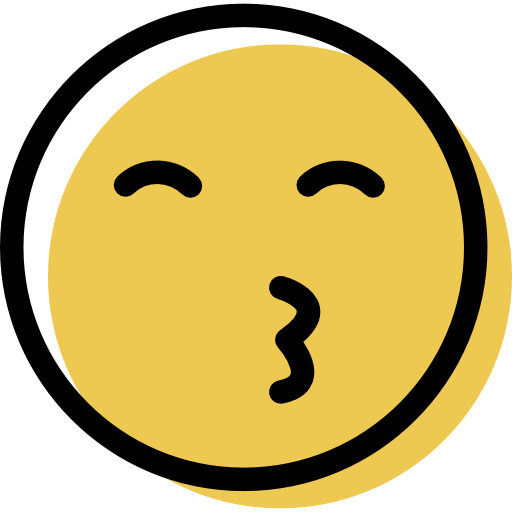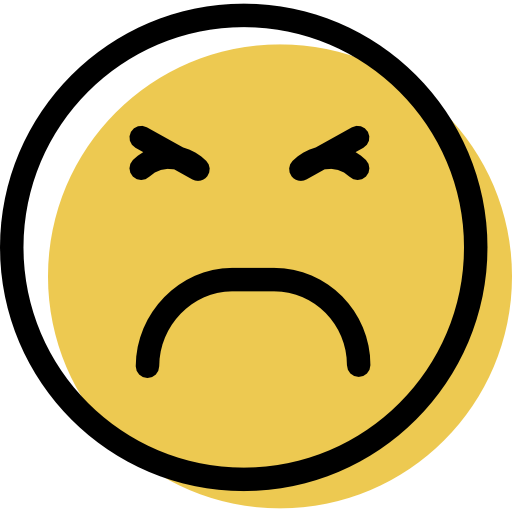Webroot and McAfee are both good antiviruses, but they have some differences you need to know about. Firstly, McAfee has a perfect malware detection rate, whereas Webroot’s detection rate is around 93%.
McAfee is more feature-rich than Webroot, offering extras that Webroot lacks, and it can cover unlimited devices, which Webroot can’t. That said, Webroot comes bundled with one of the best password managers in 2024 — LastPass. What’s more, Webroot has a much longer money-back guarantee than McAfee.
Below, I’ve highlighted the key differences between these two antiviruses, so you can decide which is best for you in 2024.
Webroot vs. McAfee: Final Verdict:
McAfee has a more powerful antivirus scanner and better web protection. It also features some of the best parental controls on the market. If you want to improve your child’s safety and enjoy great malware protection, go with McAfee.
Webroot has one of the best password managers on the market and offers a generous 70-day money-back guarantee. If you want an excellent password manager and lots of time to try it out, go with Webroot.
Webroot vs. McAfee: Malware Protection
Webroot includes a lightweight cloud-based antivirus scanner. The scanner uses a malware directory and heuristic analysis to check your computer for viruses, trojans, worms, cryptojackers, rootkits, and other malware threats.
Webroot’s malware scanner detected around 93% of my test samples. I hid 1,000 malware samples throughout my Windows system and ran the full scan, which took about 5 minutes to complete. While these results aren’t bad, they’re not as good as McAfee’s. Also, I experienced a slowdown in my internet connection during scans.
I wasn’t impressed with Webroot’s ransomware detection. I ran ransomware simulations to test it out, and Webroot only blocked 4 out of 19 threats that were on my device.
McAfee’s malware scanner uses a huge malware database and heuristic analysis to detect all types of threats on your device. To test McAfee’s malware protection, I used the same malware files I used to test Webroot. The full scan ran for about an hour, which is much longer than Webroot’s scan, but it was able to detect 100% of the malware samples on my device.
I did experience a system slowdown while running McAfee’s full scan. That said, McAfee makes it easy to schedule scans for when you’re not using your computer, so it’s not such a big deal.
I was also impressed with McAfee’s real-time protection — it successfully blocked all my attempts to download harmful files.
Webroot vs. McAfee: Web Security
Webroot’s web security comprises three shields: Web Threat Shield, Identity Shield, and Phishing Shield. The Web Threat Shield blocks web exploits — I ran a series of common exploit attacks against my browser, and Web Threat Shield blocked all of them, which is great.
Identity Shield protects your online details from webcam theft, screen loggers, and keyloggers. When I tested Identity Shield, it detected every site that was using my webcam. However, it wasn’t able to block some of the data mining and keylogging tools I used in my tests.
Lastly, Webroot’s Phishing Shield detects and blocks dangerous phishing sites. It blocked 39 out of 50 sites I tried accessing, which is good but not as good as McAfee or Norton — they both have a 100% phishing detection rate.
McAfee features a web extension called WebAdvisor. It’s available on Internet Explorer, Microsoft Edge, Chrome, and Firefox, and it blocks exploit attacks, phishing sites, and cryptojackers.
I visited over 50 phishing website samples to test McAfee’s web security. WebAdvisor blocked access to all of them, including the ones built-in protections from Firefox and Chrome didn’t block (and a few that Webroot missed). WebAdvisor also blocked all of the exploit attacks in my testing.
I really like how WebAdvisor offers security ratings for websites. I tested this feature out, and WebAdvisor gave accurate ratings for safe sites and for dangerous pirating sites. It also offers safety ratings for links on social media, which is a nice extra that worked well in my tests.
Webroot vs. McAfee: Features
Webroot Internet Security Complete covers up to 5 devices and includes:
- Malware scanner.
- Real-time protection.
- Web & phishing protection.
- Custom protection for Chromebook.
- LastPass password manager.
- System cleanup tools.
- And more…
My favorite thing about Webroot is that it includes a LastPass subscription. LastPass is one of the best standalone password managers on the market. It has 256-bit AES encryption, secure password sharing, password vault auditing, and several other features you don’t see in many antivirus-bundled password managers.
However, I wasn’t too impressed with Webroot’s system optimization tool. It does the basic removal of browser cookies and junk files but fails to provide detailed information where necessary. For instance, after Webroot scanned my system and spotted about 1.6 GB of junk files, it didn’t tell me the types of files that were detected, making it difficult for me to decide which of them to delete.
McAfee Total Protection Premium offers protection for an unlimited number of devices and includes:
- Malware protection.
- Firewall.
- Web protection.
- VPN.
- Password manager.
- Performance optimization.
- Parental controls.
- File shredder.
- And more…
McAfee’s Safe Connect VPN is one of the top antivirus-bundled VPNs of 2024, with security features including 256-bit AES encryption, a kill switch, and a strict no-logs policy. Safe Connect did well in my speed tests, and it worked with streaming sites like Netflix and Amazon Prime (but my American colleague couldn’t get it to work with Disney+ and Hulu). However, it lacks extra features like obfuscated servers and split-tunneling.
I really like McAfee’s parental controls app — Safe Family. It provides features like location tracking, app blocking, content filtering, and screen time limits. I tested Safe Family by visiting several unsafe sites, including violent games and pornography. Safe Family blocked all of them. It also prevented me from downloading new apps without parental permission. Overall, Safe Family offers some of the best antivirus-bundled parental controls on the market, making it a better choice for families than Webroot.
Webroot vs. McAfee: Ease of Use
Webroot is easy to set up and use. Its user interface is intuitive, and you can easily access all of its features on the dashboard’s sidebar.
I like that Webroot makes it really easy to schedule scans by using simple drop-down menus. You can even carry out scans during bootup or randomize scans to occur when your device is less busy.
On the other hand, Webroot’s mobile apps are pretty average. The Android app comes with a malware scanner and a secure web browser, while the iOS version includes only a secure web browser. This isn’t too impressive, especially compared to McAfee’s mobile apps, which have several useful features like a VPN and ID theft protection.
McAfee took only a few minutes to install on my PC and the process was simple. However, while its dashboard might seem intuitive, it can sometimes be a bit confusing to navigate.
I was annoyed that some features aren’t displayed on the home screen, like real-time scanning and the firewall. What’s more, I could only access identity theft protection and parental controls through the online dashboard. All in all, navigating McAfee was a bit frustrating, but the features are easy to use once you find them.
McAfee’s mobile app for Android and iOS is much easier to navigate. In addition to flawless malware protection for Android, the app comes with some useful features like a VPN, a Wi-Fi scanner, and ID theft protection, all of which Webroot’s mobile apps lack.
Webroot vs. McAfee: Customer Support
Webroot offers various customer support options, including email support, phone support, FAQs, a community forum, and user guides. Unfortunately, it doesn’t provide live chat, but Webroot makes up for this with its active online community forum.
Webroot’s phone support is only available in English in the UK, the US, Ireland, and Australia, and Japanese in Japan. I contacted phone support, and within 10 minutes I connected to a customer support representative. The rep was very nice and gave really helpful answers to my questions.
When I tested Webroot’s email support, it took over 24 hours to get a reply. This is pretty slow, but the reply I received was very clear and helpful when it came.
McAfee’s customer support is excellent. It provides live chat support, phone support, a knowledge base, and a support forum.
I had a great experience with McAfee’s live chat. Although I had to fill out a form with my details to access the live chat support, it was only a matter of seconds before I got in touch with a customer representative. The rep answered all my questions and told me everything I needed to know to solve my issue.
McAfee’s phone support responds quickly and its agents are very knowledgeable. When I contacted the support team by phone, it didn’t take more than a few minutes to fix my issue.
Like Webroot, McAfee’s community forum is very active, and you can expect answers to your questions from both support staff and fellow community members. Whenever I asked a question, I got a helpful reply within a few hours.